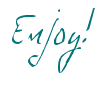Today we have a yet another great tutorial by Christy. This time she is sharing how to put together the 3D Letter F Box file #29348
1. Cut all pieces. The image below represents the layout of the files when imported into your cutting program.
2. Make note of the icons on the ends of each strip. These will be important to help you match up the pieces in future steps.
3.
Choose your first grouping to assemble (I chose
group 2, the box top). Start by placing the letter “F” backward in front of
you. Lay out your other pieces as pictured. This will help you envision where
each piece will go. I have marked the icons in red on the photo below where
each icon from the box side will meet on the box top.
4.
Crease all score lines. Use bone folder to
reinforce the creases. Do a “dry fit” of each piece after creasing to ensure
you are clear which side of the tab the adhesive will go on. In my photo above,
the adhesive goes on the bottom of the tabs as they are pictured.
5.
Apply adhesive of choice along the length of the
tabs on the side which will be adhered to the letter “F”.
6.
Beginning with one piece, begin applying the
tabbed section along the letter F, ensuring the creases match up neatly in each
corner as you go.
7.
Continue placing box sides in this fashion until
the box top is complete.
8.
Set the box top aside. Gather the pieces from
group 4, the box bottom. Lay out the letter “F”, this time facing you as it
should be (not backwards as above). Again I have marked the icons in red from
each side piece where they will meet with the box bottom.
9.
Begin applying the box sides one at a time,
ensuring the creases meet up where the corners are on the letter “F”.
10.
Once complete fit the top and bottom together
and make any adjustments if necessary. When finished, you have a completed box
top and bottom. The most difficult part is over!!!
11.
Working with group 1, apply adhesive to the back
of the accent paper and adhere it to each section of the top of the box. For
the letter F, it is best to note the sizes of each of the squares and
rectangles. I found it easiest to lay out those which seemed similar in size to
ensure I was placing them properly. Note in the photo below that three of the
pieces seem square and the same in size. One is more rectangular and is a
little longer. The longer piece goes on the bottom leg of the F as indicated.
12.
You may find a similar exercise helpful when
determining the pieces which go on the end of each “arm” or “leg” of the
letter.
13.
When finished, admire your completed project!